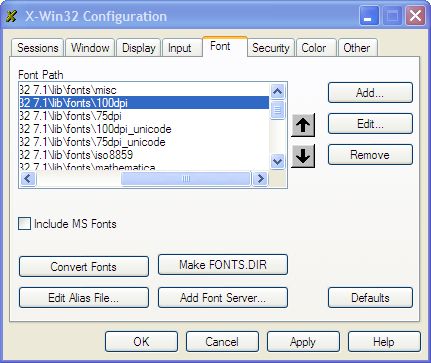Xwin32 MacroView Fonts
If you are using V7+ of the Xwin32 package, then there is the potential to get weird characters on your MacroView X window displays. See the box characters in the xfontsel screen capture below. This occurs because both the iso8859 and iso10646 registry values are available to match common MacroView font specifications. The selection of the iso10646 registry is not compatible with the MacroView font implementation and results in unreadable text.
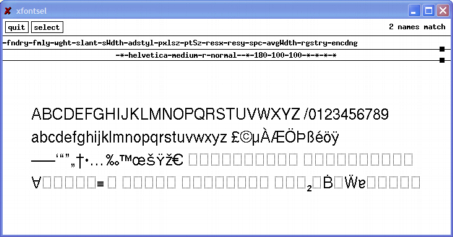
The solution is to change the order of fonts in the Xwin32 font path so that both the 75dpi and 100dpi fonts are earlier in the path than their unicode equivalents.