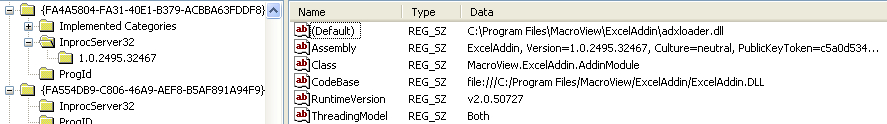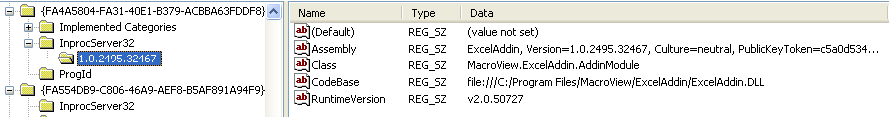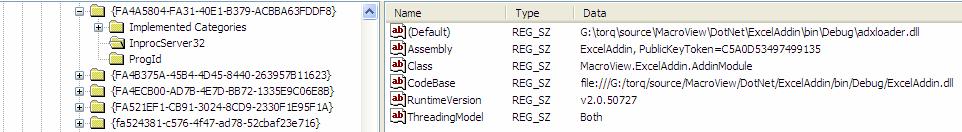The MacroView User Group was held on 16th November. It was hosted by a MacroView customer CSBP. Many thanks to Brian McCully and CSBP for hosting the event which was a great success. Every year we have been summarizing the product progress during the last year and discussing product directions. In addition MacroView customers can choose to do a presentation if they have information to share or a technical subject to cover. This year we recorded the event both from a screencast and a speaker video perspective. Straight screencasts are available here on torqsoftware.com while screencasts with a picture-in-picture display of the speaker are available at the Sentient site.
Included here are a list of the presentations with short summaries of their content. It was a great day and having screencasts make it easier to share the event with the various MacroView users and VARs around the world. The event sort of explains my seeming obsession with embedding video content into my blog recently.
Introduction and 2006 Overview
In this netcast Doug Bester runs through the progress made by Sentient Computing and the MacroView product development over the past year, for example the new office in Balcatta and a new web site. Doug discusses new software development such as Macroview Windows Desktop and bug fixes which are included in the V3.12 upgrade of MacroView. He then runs through various enhancements in the software such as an increased address field, bug fixes, change alarm functionality and alarm counters.
Product Directions Part I
Apolon Ivankovic discusses the new VNC (Virtual Network Computing) functionality that has been added to MacroView Studio V2 and introduces the MacroView Windows Desktop product. He runs through the standard application modules in MacroView Windows Desktop (VNC, Reports Viewer, Browser and Data Grid) in addition to showing what can be done with custom modules in combination with Microsoft’s Virtual Earth technology. Part 1 is concluded with a demonstration of Macroview Windows Desktop deployment using ClickOnce technology.
Product Directions Part II
Apolon continues to explain the MacroView product direction and runs through an overview of the planned XAML module functionality. He runs through examples of Windows Presentation Foundation (WPF) applications and describes how Microsoft’s Expression Interactive Designer can be used to created and edit MacroView graphics. Mark Martin describes his experience with creating Macroview XAML graphics and discusses the XAML tools used such as Microsoft’s Interactive Designer and Graphic designer.
Chris Busby - Iluka Resources (mp3 only)
Chris Busby speaks about the use of MacroView at Illuka Resources Limited. In particular, Chris discusses the challenges associated with the different equipment vendor lifecycles of industrial computer equipment when compared to the rapid turnaround in modern PC IT technology. He also touches on the changeover to the use of the new Linux compatible implementation of the Square-D Ethernet communications driver.
MacroView Excel Addin
Apolon introduces the new Excel Add-in product. It allows Excel to be extended with Macroview specific data access functionality. Tyson Stolarski, continues the presentation and explains how to use Macroview toolbar, which inserts Single Entity Value, Historical Data Table, Metascript Data Table and Query data into Excel files. After each topic Tyson gives a short demonstration of the functionality.
Brett Carruthers - rAware Paging System
In this netcast, Brett Carruthers introduces the new product rAware. rAware is an alarms/paging package produced by Optrix. Brett explains the features of the new product, such as a web Interface for remote access, alarm management, paging and grouped alarms. A demonstration of the paging system with volunteers from the audience is also performed.
Brian Marshall - I.C.E - Tank Transfer Application
Brain Marshall delivers a presentation about the implementation of a MacroView system in a tank storage and transfer application. The netcast provides information on how the features of Macroview were used to deliver a “complex application in a fluid development environment”. Brian runs through the desired deliverables from the system, such as flexibility and a program that can give good feedback to an operator.
Dave Andrews - Loy Yang Power
Dave Andrews gives a presentation on how the use of Macroview proved beneficial to Loy Yang Power, the largest Power Station in Victoria. Dave explains how a new version of the classic operator logs has been recently introduced into their MacroView system.
MacroView Drivers and Communication plus Closing
Apolon gives an overview of drivers and communications work that has occurred during the year. These include improvements within the Metaserver program, the new Modbus Server functionality, the mscomm utility and the development of Square-D PLC Ethernet Driver. Lastly we are run through the architecture and a demonstration of the Macroview OPC functionality that is currently under development.