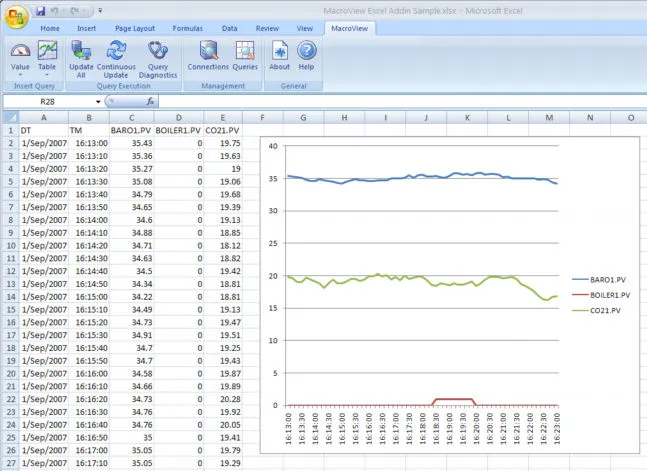We’ve released V1.3.0 of the MacroView Excel Add-in software product just this week. Its a package that we’ve developed for Sentient Computing who are one of our business partners. Sentient sell the software as part of their suite of MacroView SCADA products. It allows an end user to get access to both current historical information from their manufacturing, process control or other such industrial plant from within the Excel spreadsheet environment. Being “head-down bum-up” (i.e. really busy) most of the time developing software I don’t talk about our successes or what we can do for business partners enough. Its something thats on the cards to rectify in the coming months.
Back to the Excel addin release. The updated documentation can be found over here. The main feature addition in this release is native support for the Excel 2007 ribbon. Check it out below. I personally find the ribbon approach in the Office 2007 product range to be a huge improvement for the most part. It is frustrating occasionally when a feature you remember from Office V-Previous just “can’t be found” in the ribbon UI. Fortunately the command needs for the MacroView ribbon tab are manageable in number and fit easily within a single ribbon tab:
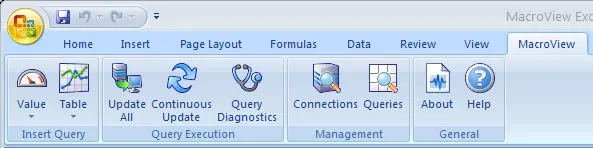
I particularly like the Value and Table buttons. By default, mouse clicks on these will initiate the most common Value and Table data query respectively (an entity value and a historical trend data table). Its only if the advanced query types are needed does the user need to click on the drop down arrow and select from all the different query types available for that category:
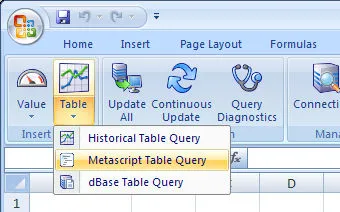
The value queries allow you to associate a MacroView value with a cell and then update the value from the “real world” on demand or in a continuous update mode. You can use these live values in other calculations or as inputs to a graphic visualization such as a pie chart:
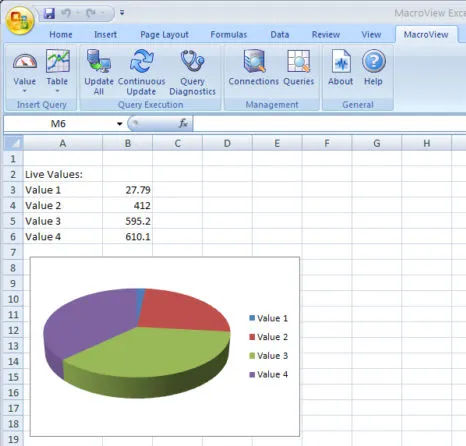
The product user can also access MacroView historical data and similarly perform calculations and display charts using that data. Sentient sell the Excel addin as part of the product range. If your business is interested in developing a software product that extends any of the Microsoft Office software then contact me to discuss the possibilities. Similarly if your business would benefit from automating part of your workflow with custom software its worth us talking.