Screencast Experiments
Today I posted a couple of screencasts on EID and Kaxaml in relation to MacroView and XAML. The idea is to be able to publish quick screencasts when its easier to show some concept rather explain it just in words. Having a basic mechanism to make the publishing process easy and with minimal management or bandwidth costs would be the ideal. This blog post summarizes the experiences with some of the video publishing options available today. Its certainly not an in depth review of the options, just a quick run down on what I encountered and the final choice made for publishing screen casts on my blog.
The two screen casts were based on an 80MB and 12MB AVI respectively recorded originally on an 800x600 screen. In the future I’ll probably limit the screen casts to a max of 30MB and use a 640x480 screen for the initial recording. 640x480 is a pain for using most modern UIs in a screen cast, so some more work on zooming in rather than relying on a full screen approach will be needed. All of the video publishing options I tried limit the resolution/quality of the resulting video so larger size screen casting is impractical. Regardless most of these are free services so its tough to complain without sounding like a whinger. I ended up using revver.com as the video publishing choice. See below for different services that were tried.
Google Video: At first I had trouble getting the 80MB file upload working. The upload progress bar is just a bunch of 2D balls rolling around. Given the size of video files there really needs to be a progress bar. The 12MB AVI file was successfully uploaded and displayed. The resulting video quality is too fuzzy for usable screen casts.
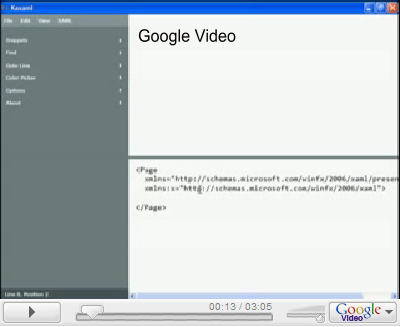
Revver.com: Real easy to use. The upload progress is displayed on a Flash based screen with a progress bar and percentage indicator. The only part that took getting used to was the delay between when the file was uploaded and when you could view it. It appears that an actual person checks the video (for copyright, offensiveness etc.) before it goes live. There resolution is quite good and doesn’t get throttled back as much as the other video publishing options I tried. All in all a good experience.
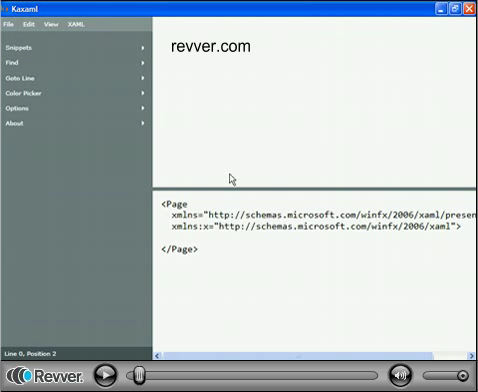
Screencast: This is the service provided by techsmith.com and linked to their Camtasia product. The web UI didn’t work in Firefox 2.0 when attempting uploads. The uploads did work in IE7 but the 80MB upload always failed part way through. The 20MB upload did work and the quality is illustrated below. A progress bar with percentage complete was displayed during the upload process. Unlike the other options tried, the embedded player wasn’t Flash based but appeared to be the Windows Media Player. All in all, I was a bit disappointed when comparing to something like revver.com since screencast.com does involve a yearly subscription and is directly oriented at the screen cast market.
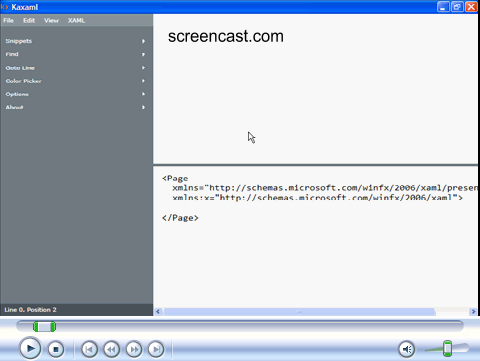
Soapbox: Uploads and video processing was extremely slow compared to the other options. The upload progress indicator was a swirling circle which was a pain given the slowness. Unfortunately didn’t successfully get a screencast playing – just the audio. It is a beta product so it may simply not be ready yet for prime time. On the other hand, Google Video is in (perpertual) beta as well, so who know’s what beta means these days. I included the blank video that resulted as a bit of a laugh at soapbox’s expense.
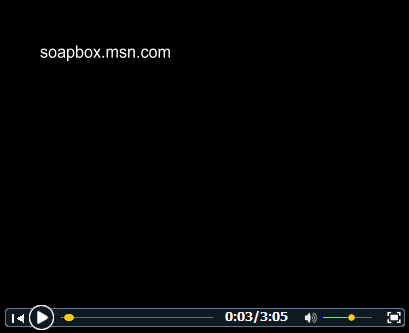
Youtube: Really easy to get get going. The upload and processing was quick and showed a progress indicator with percentage information. Unfortunately the video quality is severely ratcheted down so its not suitable for screen casts.
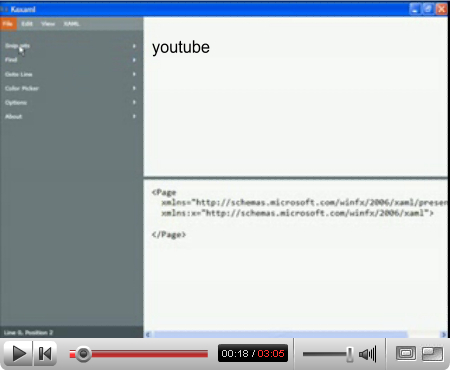
This is very useful, thanks a lot.
Posted by Anonymous | 26 October 2006 15:26